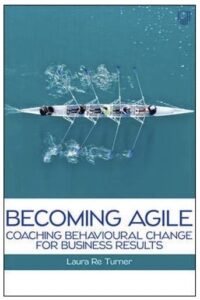When delivering a course online, great facilitation becomes more important than ever.
This article appeared originally in the ICAgile publication on Medium in April 2020.
As the new economic situation becomes clear as a result of the global pandemic, my friends and colleagues have been looking for ways to move their businesses online. More than one person has asked me for advice recently. Here’s what I’ve been thinking about with regard to successful online/virtual learning events.
The biggest learning from my experience has been this: everything is amplified in the online environment. When the facilitator designs opportunities for interaction, it pays dividends during the course. When little attention is paid to how to create engagement, it hurts even more online than if you were working with the group in-person.
Many of you will already have great facilitation skills from your in-person events — the soft skills you use to engage and acknowledge people to make them feel part of your group. That’s right, great facilitation isn’t just energetic hand-waving, Lego games, and other entertainment that so many trainers have come to rely on for good course feedback. Your rapport-building soft skills are crucially important for ensuring people feel they belong in the online group.
Small groups for maximum learning
Activities need to be scoped well for small groups, with transparent instructions that participants can refer back to. People may be working in breakout rooms and, unlike with in-person events, it’s not possible to overhear people’s tone of voice changing which could indicate confusion or frustration with the work to be done. Give examples and set expectations clearly — and leave room for people to ask questions and clarify what they’ve heard — before sending people off to their breakout rooms.
Activities need to be scoped well for small groups, with transparent instructions that participants can refer back to.
Then drop in to the breakout rooms — and be sure to let participants know in advance that you’ll do this — to offer to help get the work back on track if the group is stuck. It’s important that you let people know you’re going to do this and why, before people leave your main meeting for breakout rooms. And it’s important to be available to help the group, because it can be frustrating for people to have their breakout room close without having done the work and gained the learning in the activity.
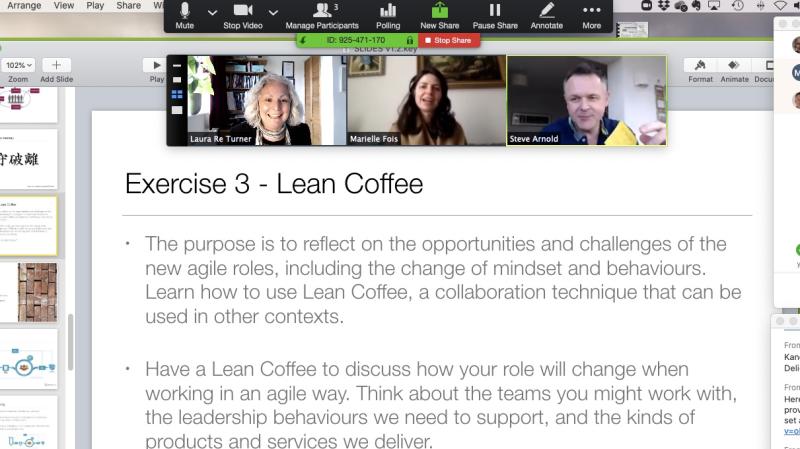
For some group activities, roles don’t need to be defined, in fact it’s sometimes part of my instructional design to let the group decide how to get the work done.
For example, in my Agile Fundamentals module on Individuals and Interactions, one activity’s purpose is to allow course participants to experience self-organisation. For this type of activity, you need to be clear about how much instruction you’re going to give, and — contrary to the advice I gave earlier — allow the group to decide how it gets the work done. I offer participants the Lean Coffee approach, using any tools that they feel happy using. (I give every participant the link to the Lean Coffee website in a shared folder with all course materials, before the course starts).
Activities like self-facilitated Lean Coffee are sometimes chaotic, usually full of compromise, and require listening to each other to agree how to can achieve the task together.
Psychological safety
Activities are more impactful from a learning perspective when there is psychological safety. I’ve noticed the term ‘psychological safety’ being used a lot lately in the agile community. I’d like to see it used (and understood) more for all learning events. And I hope that facilitators know that simply calling something safe doesn’t create the safety.
I try to create psychological safety through intentional behaviours. Some things off the top of my head:
Let people know, any which way you can, that you want to know what they think.
Encourage small talk at the start of the course so that everyone speaks as early as possible in the meeting. I became consciously aware from talking to Judy Rees about remote facilitation that the warming up and ‘getting to know you’ that happens over a coffee at in-person events isn’t there for remote. I had already made it a conscious practice to chat to my participants about the weather – literally – and about where in the country / world they are sitting. ‘Oh what’s that picture behind you…? How’s the weather in your part of the country…’ etc. Now I make sure to plan that into the first 10-15 minutes of an online course. Lately the small-talk has been about our health and how we’re coping with the lockdown.
Let people know, any which way you can, that you want to know what they think. Leave space for them to jot down ideas, take a screen shot of the slides and annotations in the meeting room, use slides that present a single question for reflection. For example: ‘What do these frameworks have in common?’, ‘How will my role change?’, and ‘What is a team?’. Get into the habit of asking open questions that stimulate thinking to encourage participants to relate the information you presented to their own role/work/life. These are questions for self-reflection, however one of the most satisfying experiences for me as a trainer/facilitator is when people start to feel compelled to verbalise the answers to my reflective questions. They have something important on their mind and they want to be heard. Brilliant!
Make eye contact. I try hard to ensure that I can see every single participant’s video all the time – not just the video of the active speaker.
Make eye contact. I try hard to ensure that I can see every single participant’s video all the time – not just the image of the active speaker. Then I drag the floating palette left or right so the the image of the active speaker is directly underneath my camera – so that I have eye contact with the person.
Number of participants
I know a lot of passionate trainers who have a firm upper-limit on number of people for an event. I’m one of them. For online courses, my preferred upper limit is 8 participants, 10 at a push. That’s for my virtual Agile Fundamentals course using Zoom. There is no absolute number. What you can manage depends greatly on what is being presented (50 participants ok as in webinars) or learned (10 at most with small-group work in breakout rooms), plus the comfort level of the facilitator with the tools and for managing groups generally. Experiment and decide what you’re comfortable with. Don’t be tempted to increase the number of participants. There is a ’tipping point’ which when reached means the quality of your online event collapses due to confusion and poor communication. I have experienced this with large groups in-person. I don’t ever want to find out what that limit is for online courses, as it’s so difficult to get people re-engaged if you’ve lost them.
Use of tools
What I’ll say about Google Docs and any of the other great collaborative tools like Lean Coffee Table, Trello, Mural, etc, is that those are only viable when everyone already knows how to use them. For some of my participants, it took a lot of courage to agree to do a course online instead of in-person. Asking them to learn a new tool inside Zoom is a step too far for many people.
When I facilitate online, I let the participants in each breakout room decide what they’re going to use. There are a lot of benefits to letting the group decide and as trainers of agile development, we should be even more tuned into ways to empower a group. So for my online events, I focus on making sure everyone can get into the Zoom Meeting and then use all of the engagement approaches described here to make people feel part of the event. Then I draw on a suitcase of games, activities, and tools to offer to the group in-the-moment.
Ready to get started? Contact us. We’ll respond within one business day.